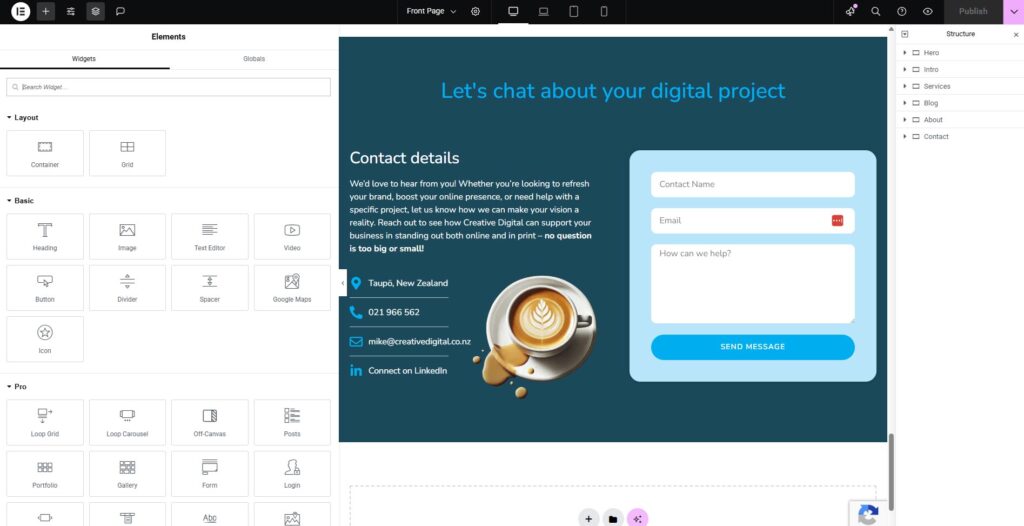
Why We Use Elementor Pro for Every Website We Build
At Creative Digital, we use Elementor Pro for every WordPress site we build – and for good reason. It’s fast, flexible, and gives you full
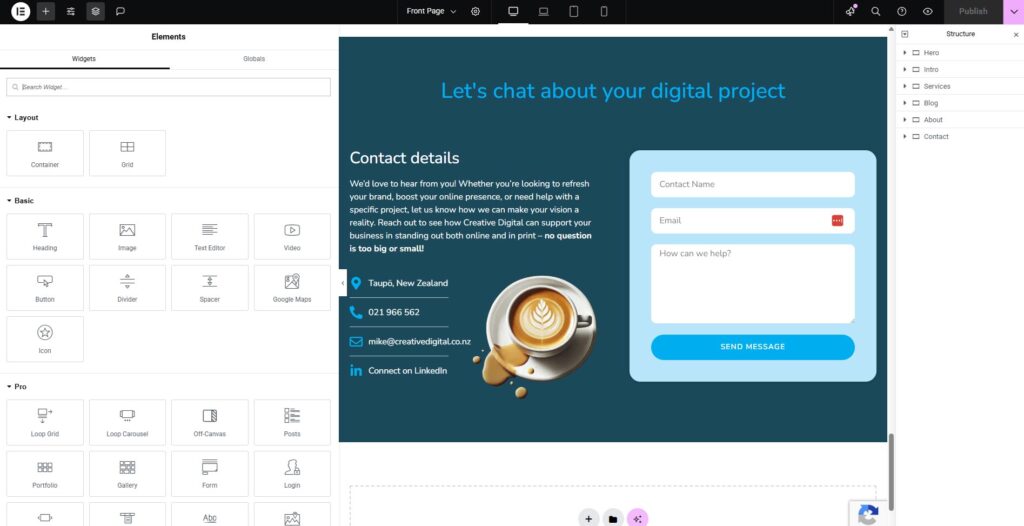
At Creative Digital, we use Elementor Pro for every WordPress site we build – and for good reason. It’s fast, flexible, and gives you full

If you’re a business owner investing money into a Google Ads campaign, you’ve likely noticed your ad spend creeping up without always seeing the results

Website design, Elementor build, and now ongoing hosting and maintenance. We’re pleased to welcome AG Compliance Solutions to the Creative Digital family—this time as a
Tracking external link clicks is crucial for understanding how visitors interact with your website. Whether users are clicking on outbound links to partner sites, affiliate

Having a professional website is essential for any business. However, many small businesses, startups, and entrepreneurs assume that web design comes with a hefty price
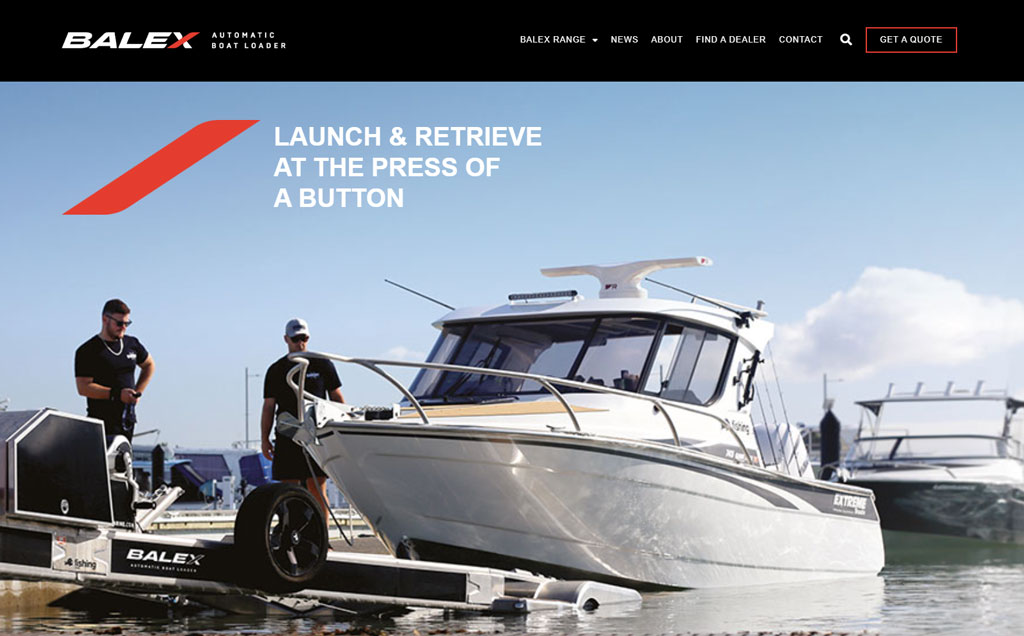
We’re very excited to welcome Balex Marine to our premium website hosting and maintenance services at Creative Digital. Balex Marine, renowned for their innovative automatic